Tools to Create Killer Content

“What’s the budget?” seems to be the biggest question when you need creative assets or content produced for your brand. I remember in advertising, it sometimes felt like we had to “nickel and dime” every piece of creative. $500 for a logo, $800 to change the copy, etc. There was one time that a client got so fed up with this, he started to use Power Point to create his own “marketing” pieces.
As an entrepreneur, I get it. In some instances you just need a marketing piece and you need it fast. If you’re a Convention and Visitors Bureau (CVB) or Tourism Board with a marketing agency, it may be a pain to get a quick piece executed or they want to charge you an arm and a leg. If you are a super small office and don’t have a marketing agency at your disposal, you’ll still need to create some creative assets to distribute quality content.
Here are some tools to create killer content.
1. Stock Photos - Great images used in tandem with your content is proven to have higher engagement rates. You can’t just go to Google Images and swipe any image you think is great. Below are a list of my favorite sites that offer high quality stock images, some for free and others for a reasonable fee.
**2. Graphic Design** - Now that you have links to find great images, you’ll want to compose them with some copy to make it stand out. Canva, by far, is the best tool to use. Imagine “drag-and-drop” functionality with almost, Photoshop power. They have pre-sized templates for all types of social media dimensions. It’s SO easy to use and a great way to add images to your posts
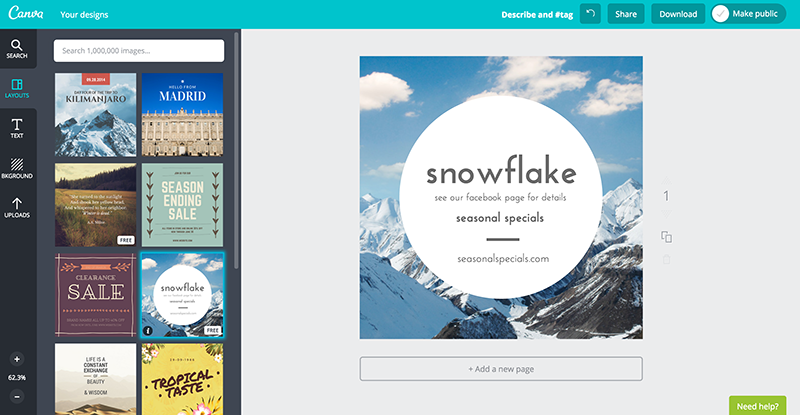
3. Some Tech - When you’ve created a great blog post you’ll want to push traffic to it using the common social channels. As we know Instagram and Twitter are where people having been vying for attention, however they don’t always play nice with each other. When you post an image to Instagram and check the Twitter box, the image will not show in full in your actual Twitter timeline.
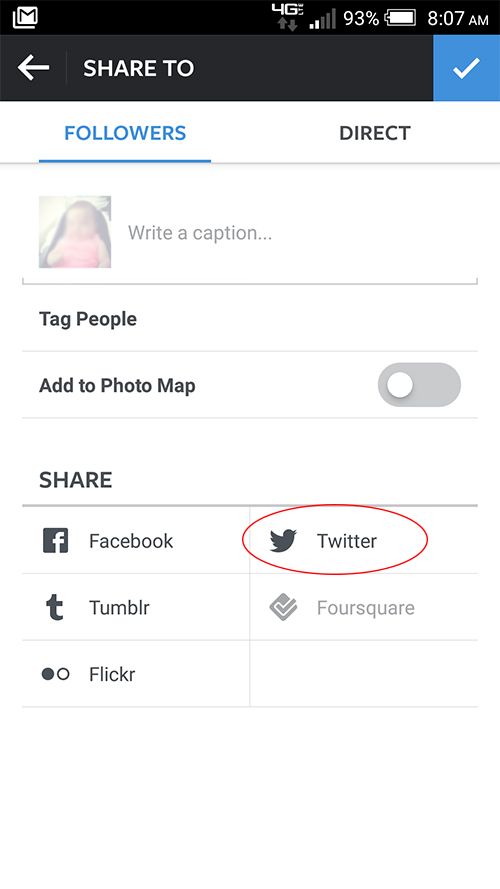
You only get a line of text in your Twitter timeline and to view the image, the user would have to click “View Summary” to see the whole image.
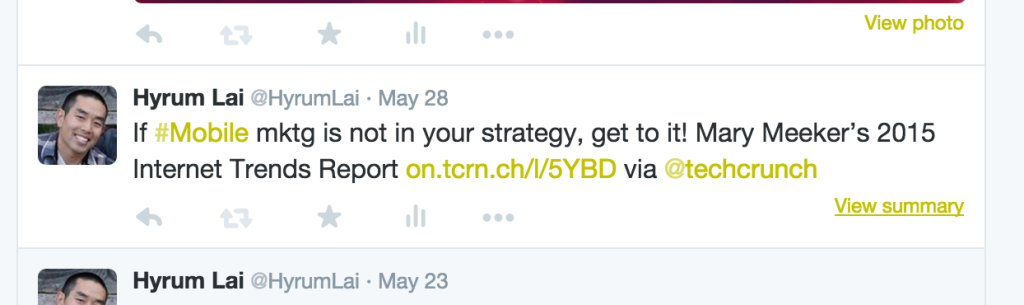
Here’s the fix, IFTTT. IFTTT stands for “If This Then That”. It’s an automated tool to use where you set up recipes on their site for multiple online platforms. The result is one online platform action will force an action on another platform. So in the case of Instagram and Twitter, when you post a piece of killer content to Instagram, Twitter will think it’s a native image and put the full image in the Twitter timeline. With images in Twitter having shown to have higher engagement rates, this is something you should be doing.

There you have it. Some tools to help create killer content. These tools have been really helpful in a pinch and for almost everyday use. Good luck and get to creating!
