Prospecting SUCKS!

Yes, I said it, prospecting SUCKS! There are some people out there who are all star prospectors. They love the thrill of the chase. Any form of rejection is more fuel for them to keep going. They shrug off any negative remark made to them and just go into “Prospect Beast-Mode”.
There are others who have a difficult time or can’t stand prospecting. Or just hate getting rejected time and time again. For me, I definitely fall into the second camp. I’m not a sales guy, nor am I an introvert. I enjoy meeting new people and getting to know them. It’s just when it comes to selling something to someone, I end up taking a “take it or leave it” approach. If they like what I’m selling, great! If not, then I move on. That’s not good for business. Recently I’ve been reading different sales books in hopes to strengthen this weakness. Ultimately, it just comes down to practice. It’s the law of numbers. The faster that I can fail, or get rejected, the sooner I will get to that one that will say “yes”.
As I work to thicken my skin, I’ve come across a tool that will help you prospect on the most important real estate you own in the digital space, your website. Your website should be one of your strongest sales tools, so why not collect leads with all of your killer content? The tool is LeadIn. Did I mention that LeadIn is FREE? LeadIn is a Wordpress plugin that will help you collect leads from your site. It seamlessly integrates with MailChimp, Constant Contact, Campaign Monitor, GetResponse, or AWeber. The great thing about LeadIn is that it will get you more than just email addresses. You’ll actually be able to see what pages they’ve visited, when they’ve returned, and what social networks they’re on. When you’re armed with this information, it gives you a chance to formulate and strategize how to market to that lead and move them down the funnel.
So how does it work? It’s simple. You add the plugin on Wordpress and then make some setting adjustments to your liking. Once that’s done, it’s up and running working to collect leads. One option is rather than having a big pop that overlays the screen, it’s a nice, clean pop up on the bottom right corner. You have controls to test a full screen overlay or at the top of the screen. The image below shows an example on our site.
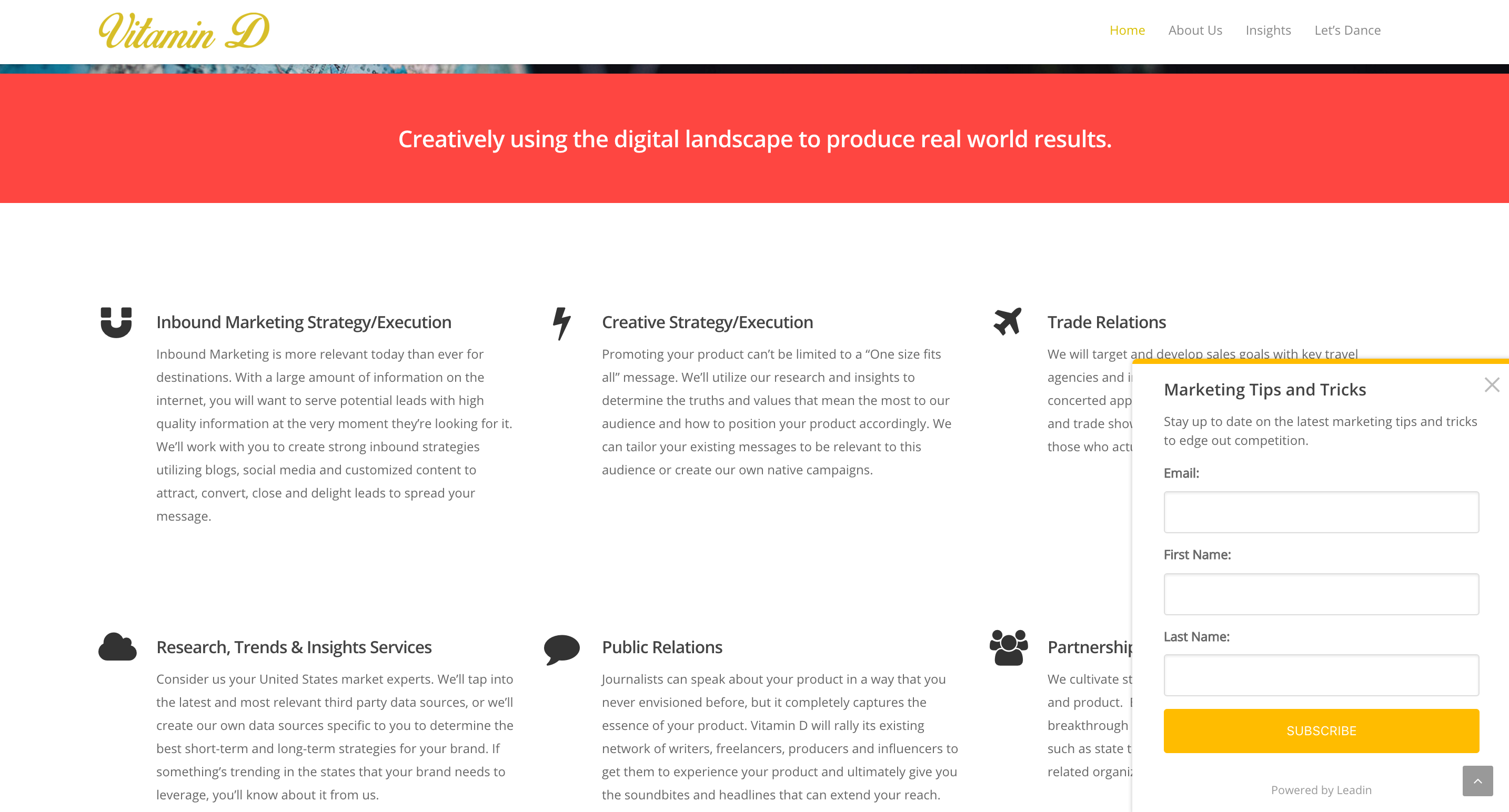
Once LeadIn starts to collect information, it helps build context around the prospect. What I mean by that is, based on an email address, you can find them on their social media channels, who they work for, or organizations they’re affiliated with.
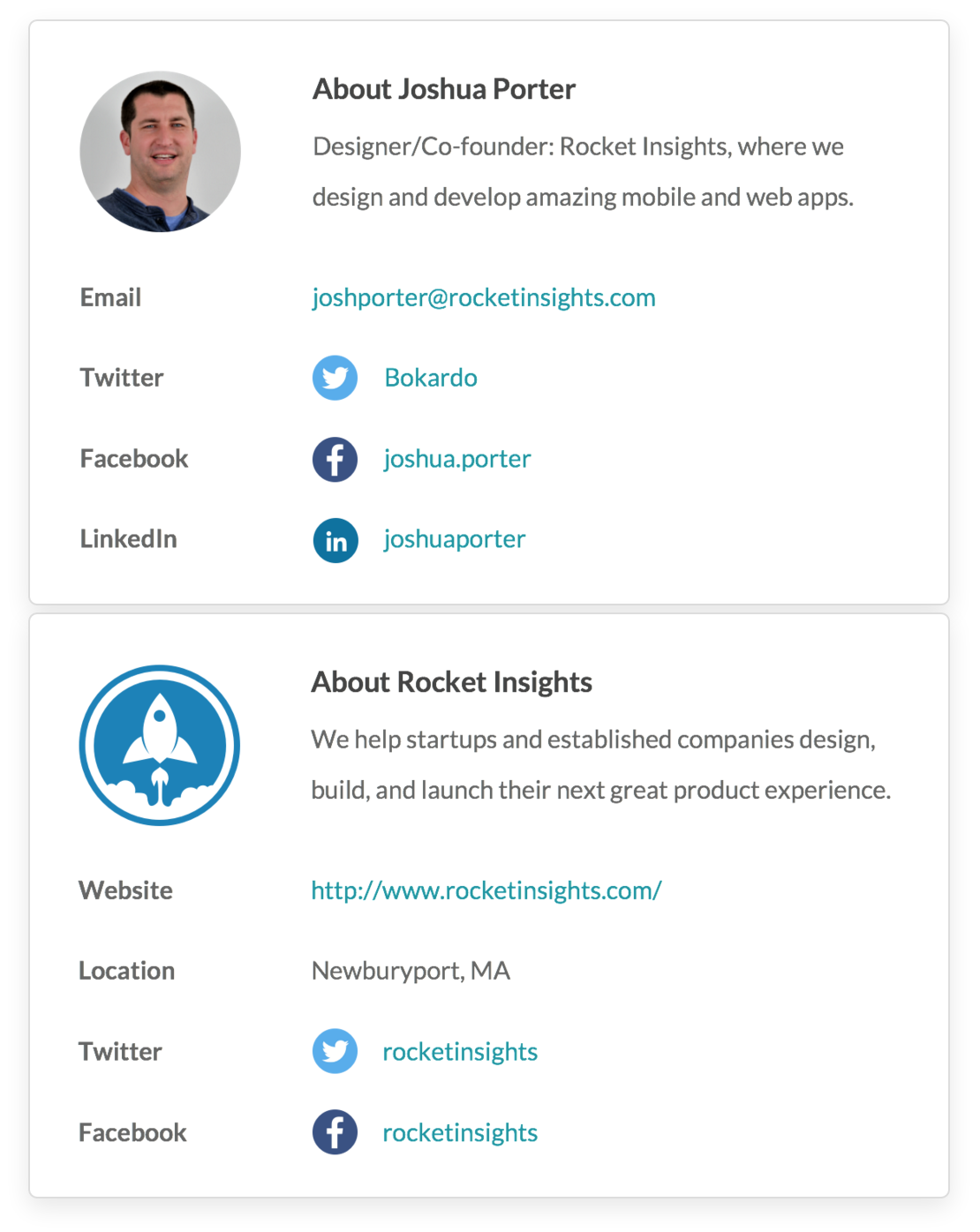
You can also see when they’ve returned to your site and the pages they’ve looked at. All of this information helps in tailoring how you will reach out to this prospect. When used correctly, it’s a powerful tool to help leads convert at a higher rate.
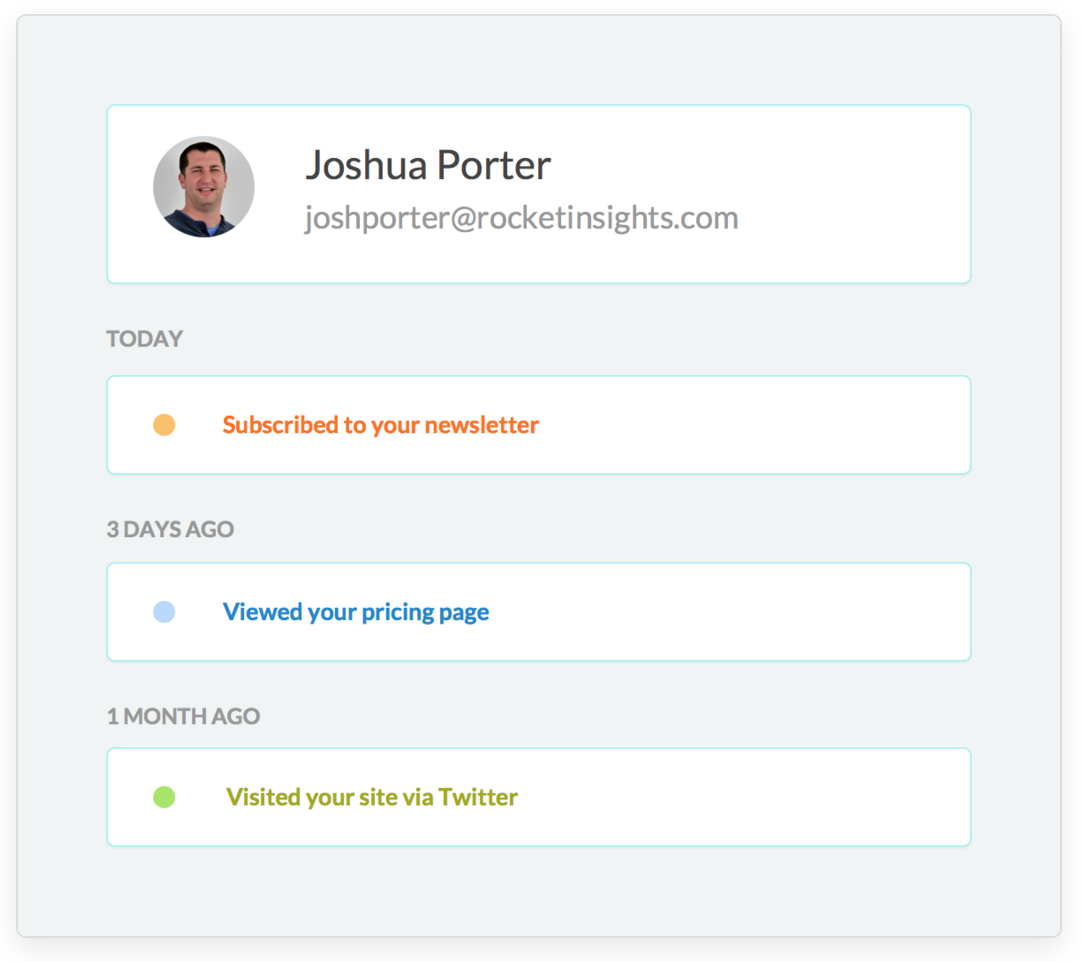
Now let me be clear, just by adding a plugin to your site won’t magically have leads come pouring in. That’s where your inbound marketing and strategy come in. I’m hoping that you’re already producing great content for your buyer personas and LeadIn will now help amplify your prospecting by collecting leads and building your email list. I’m definitely not advocating tht this is THE answer to prospecting, rather if you need something to help in lead generation, then LeadIn is definitely worth a look.
With another great tool at your fingertips, go out there and converting leads and grow your business!
